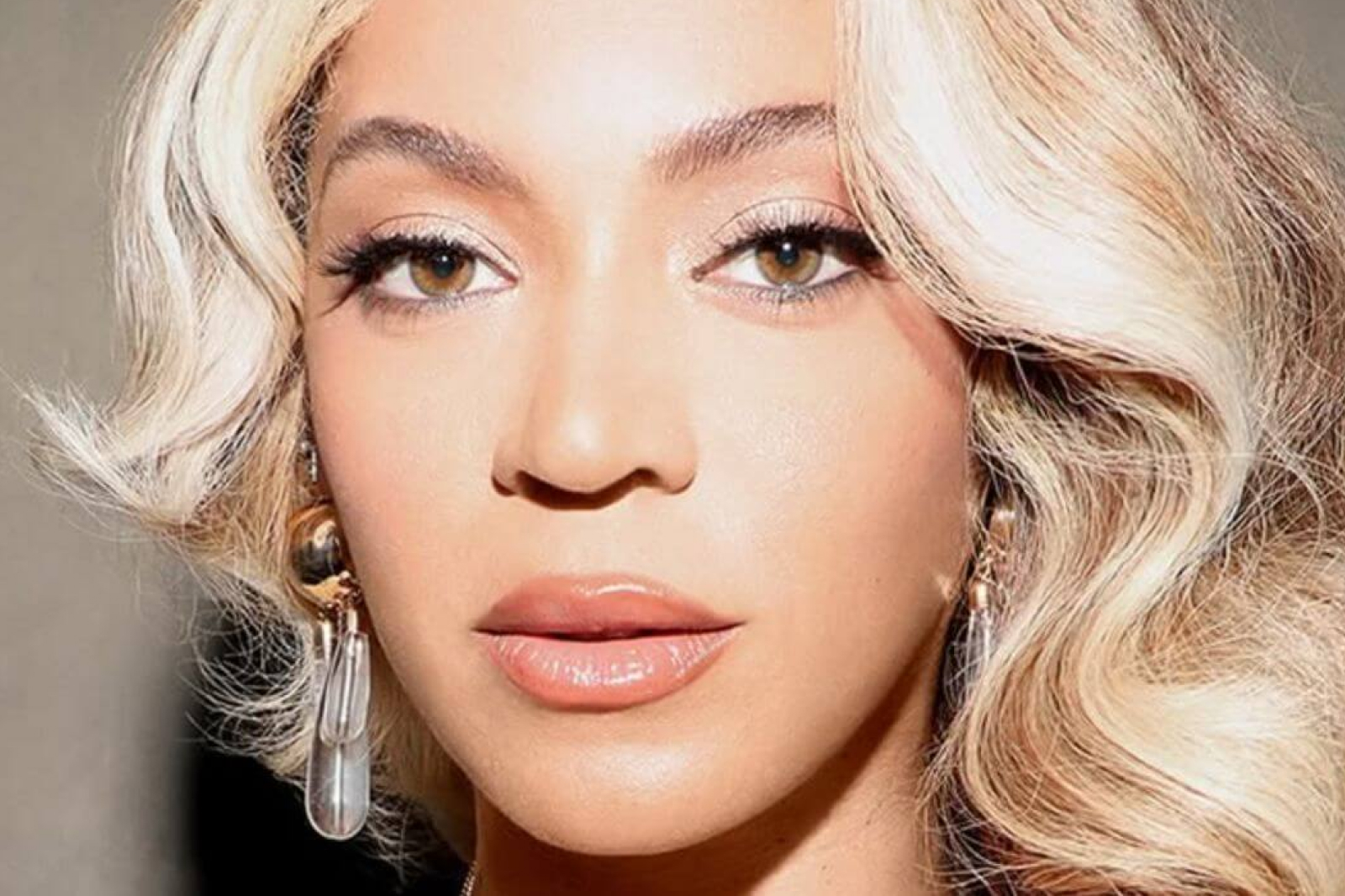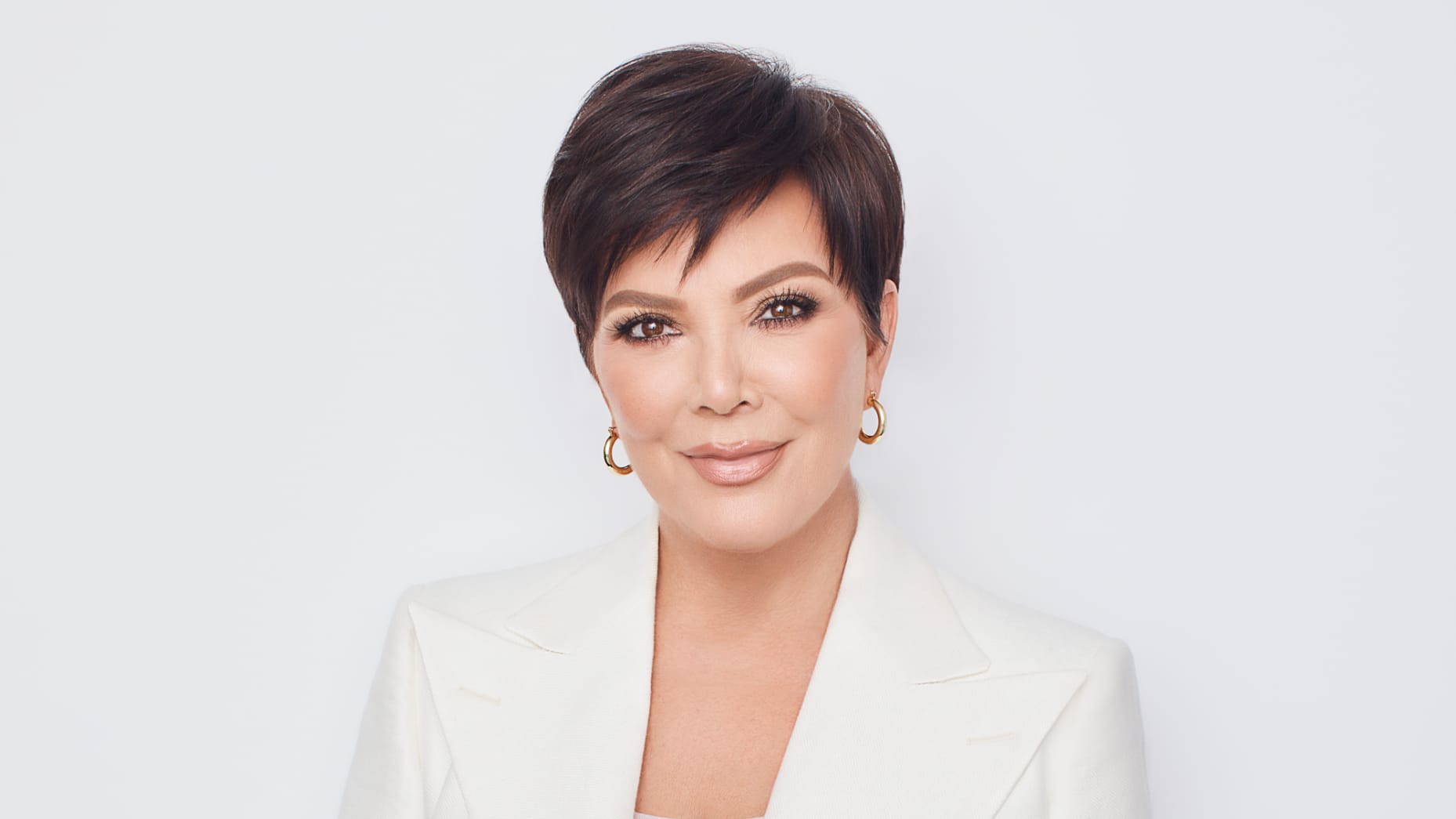Not All Conference Calls are Destined For Disaster

Jan 05 | 2017

Ah, the infamous conference call. What was once a technology touted for its ability to connect people without the convenience of distance, now bears the brunt of many jokes, like this gem from McSweeney’s Internet Tendency. It sounded like a great concept, but unfortunately, too many conference calls are riddled with confusion caused by people speaking over each other. Being invisible also makes it easier to goof off. According to a 2014 study from Intercall, 65% of respondents have admitted to doing other work while on a conference call. What’s even more frightening is 47% have said they’ve been going to the restroom and 43% were exercising. Without visual cues, it kind of just invites us to zone out. Here are some tips to help making your conference call run a lot smoother.
Get the time right, and confirm with all parties involved.
We can’t tell you how many times we’ve heard of foiled conference call plans, especially when overseas parties are involved. Make sure you’ve correctly established whether time was in PST, EST, CST, or alien time. The best way to make sure you’re right is to send out a calendar invite. At least 24-hours prior to the call, confirm by email.
Get the right number and pin.
It seems pretty hard to mess this up, but we’ve borne witness to random people joining our conference call because they sent out a conference line that was already in use. If your company uses one or two conference lines, make sure they will be clear before you schedule your call. Dial carefully!
Have an agenda beforehand.
Saying, “We’re having a conference call to discuss X” leaves the whole line open to a free-for-all. Instead, designate a leader to prepare an agenda and send it to all parties. This person will then lead the discussion and act as moderator. Divide the agenda by parties who will be speaking on certain topics, and give them a devoted amount of time, like in presidential debates. This will ensure that people know when to talk and are not talking over each other, to much frustration.
Set a time limit.
The best meetings are brief ones. When you have an agenda, there is no room for tangents and diversions. People tend to get carried away when they don’t see the bored faces of their compatriots yawning back at them. It’s the moderator’s job to help move things along and keep efficiency in mind.
Choose your party wisely.
Do you really need the whole 35-person marketing team on the phone? We highly doubt it. Choose only key players that have decision-making power to be included in the meeting. They can then relay the information to others. The more cooks in the kitchen, the more difficult it will be to get your point across.
Focus.
It’s super easy to be doing other things while on a conference call, but we urge you to focus. Close your laptop, even close your eyes if need be. Excess stimuli will make it harder to concentrate and listen to the voice on the phone. Check your social media on your lunch break. You’re working now.
Be specific.
Instead of asking a general question to the group, always address people by their names. This will lessen the confusion over who should be speaking at any given time. It’s like calling “I got it!” in volley ball. Otherwise, everyone rushes into the ball and ends up on the floor.
Speak up.
If you have something to say, say it. Don’t pepper the room with “excuse me”‘s and “I’m sorry”‘s. Own it. Also, speak loudly and clearly, so you don’t have to keep repeating yourself.
Audio conferencing is somewhat a thing of the past, considering the new use of video conferencing at offices. But if you’re going old school, do it right.