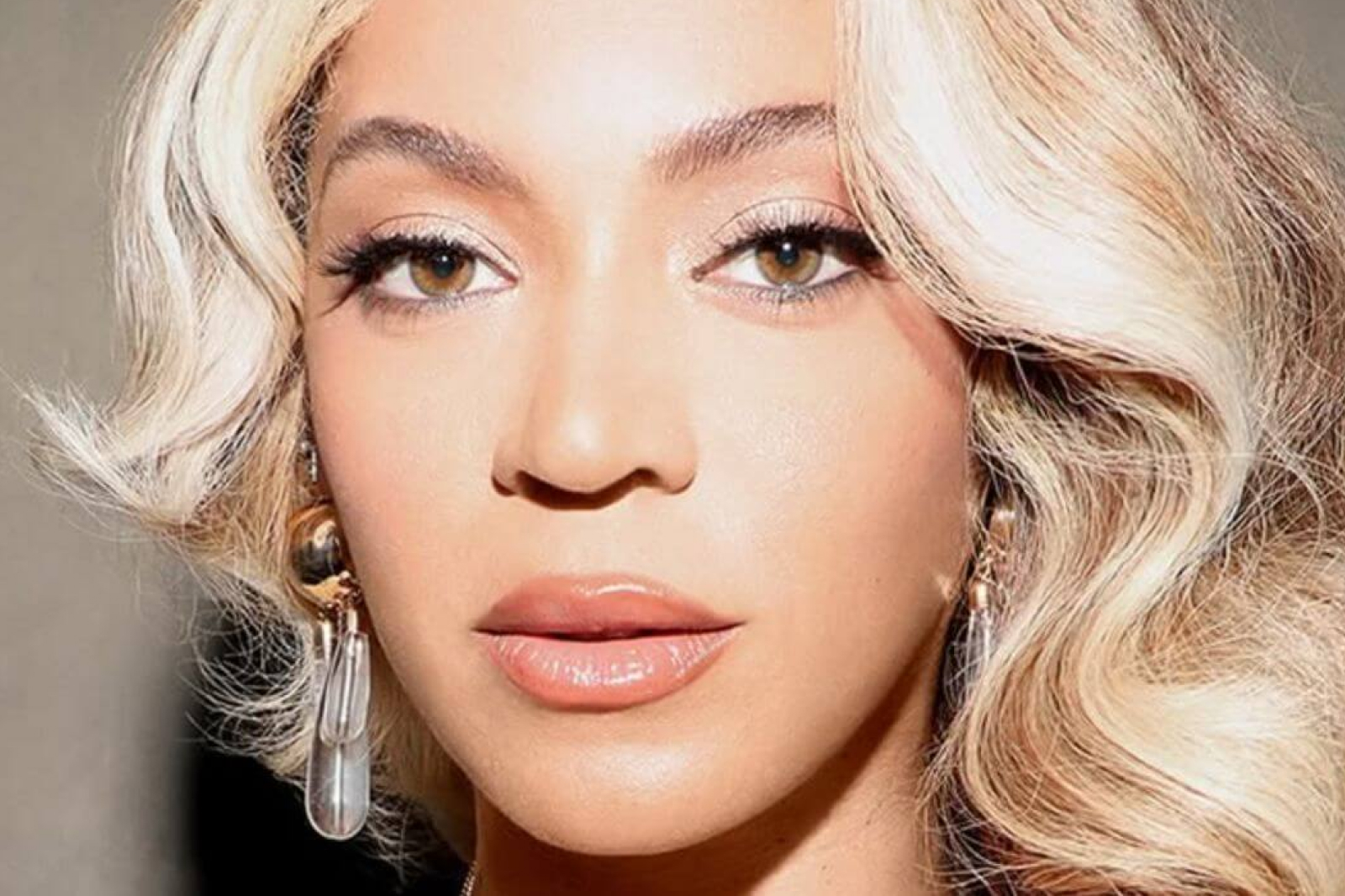Platfrom Logos
After months of speculation, bidding wars, and Hollywood hand-wringing, Netflix has officially agreed to buy the film and streaming arms of Warner Bros Discovery for $72 billion. Yes, billion with a capital “b.” One of the biggest entertainment acquisitions in modern history, it instantly reshapes the streaming economy that millions pay into every month. The