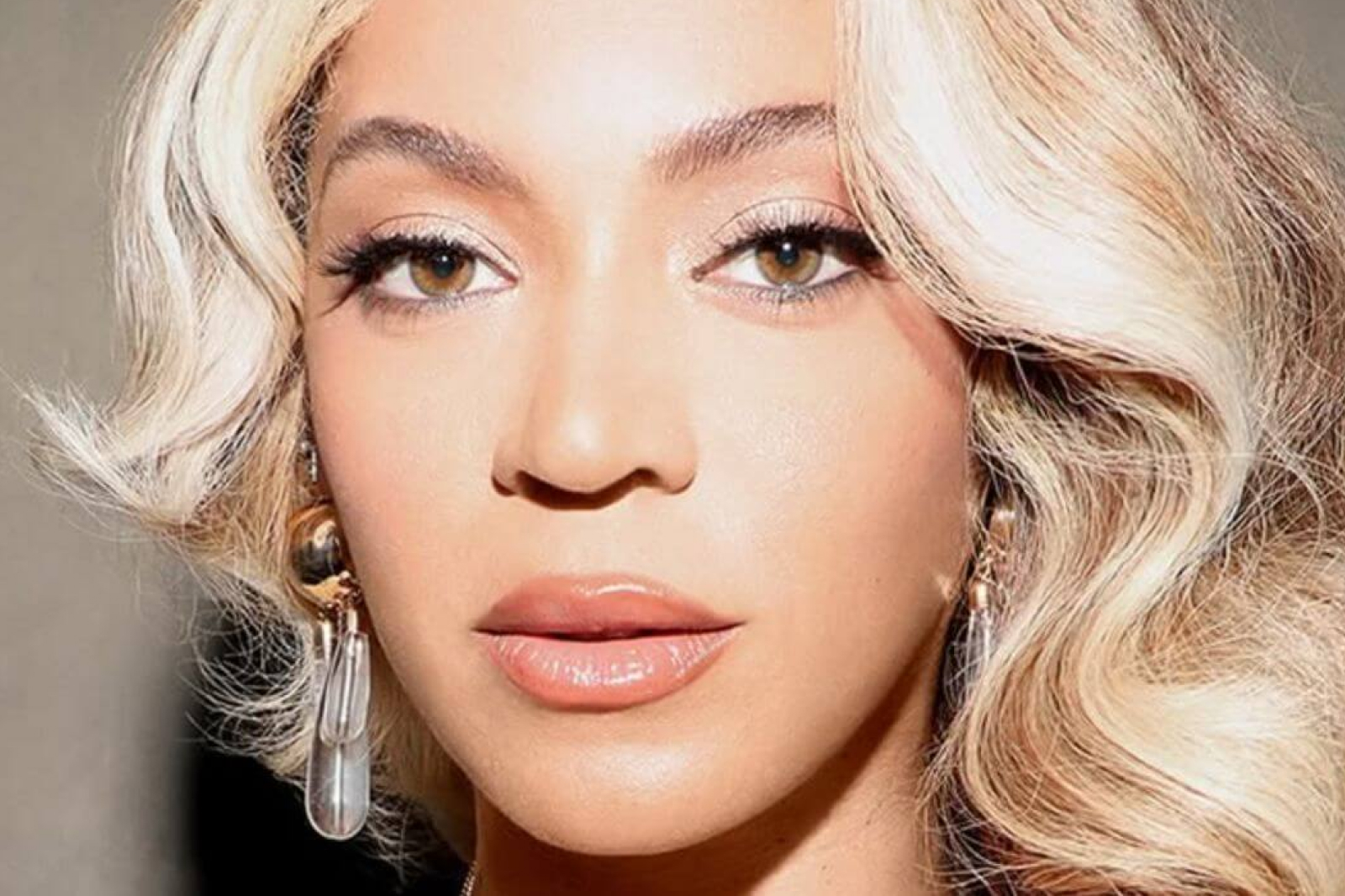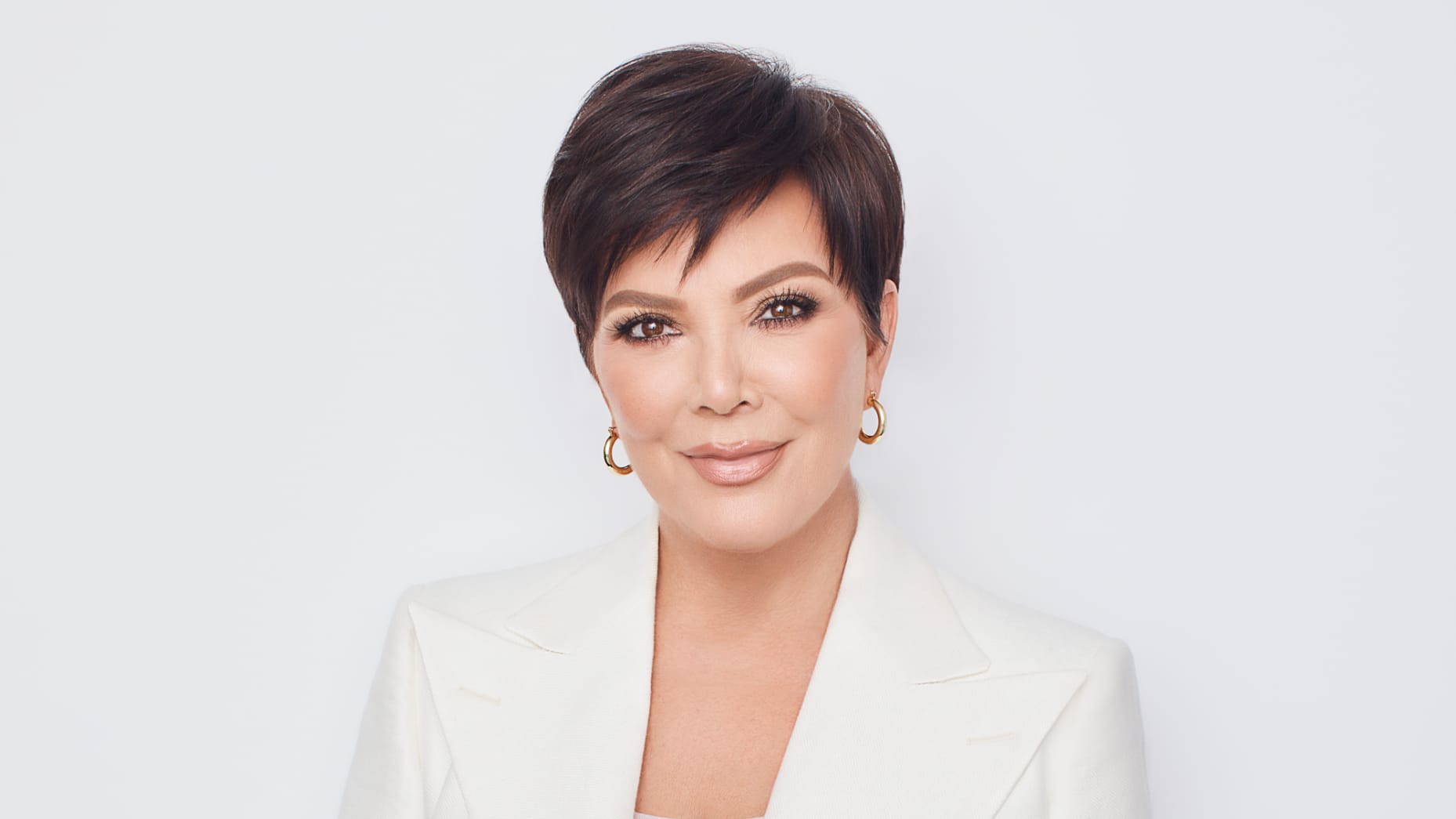Google is the world’s number one search engine. Over the past 20 years, the engine has only gotten bigger and better. Want to find something? Google it. But the website offers many more features to users than a simple web search. Yes, there’s Gmail, Google Docs and the like. However, there are plenty of Google search features that you can use without having to sign up for an account. Here’s just a few of the most useful:
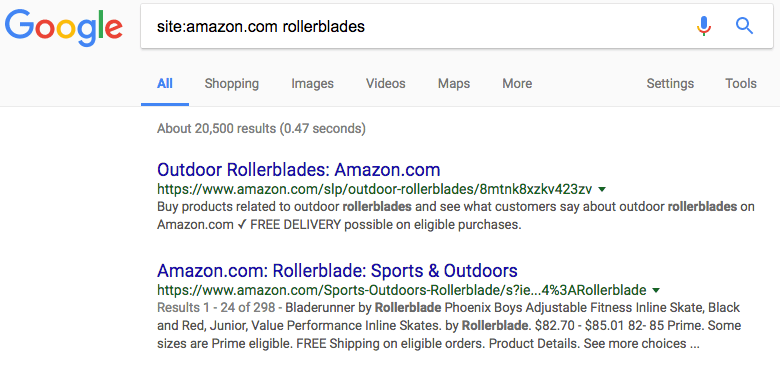 1. Site search
1. Site search
Want to search a website but can’t find the search bar? Or the website’s native search function is just terrible? Google can help. Just use the syntax “site:examplesite.com” and then type what you want to search for. The results will only include pages inside the website you’ve picked. Super handy, right?
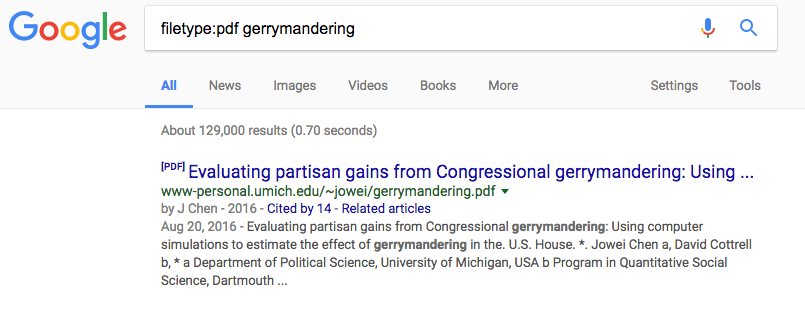 2. Search for specific file types
2. Search for specific file types
This search option is helpful to find published PDFs or Word Documents online. It’s probably the most useful for students of any kind. You’ll want to type “filetype:pdf” or “filetype:doc” and then whatever you’re looking for.
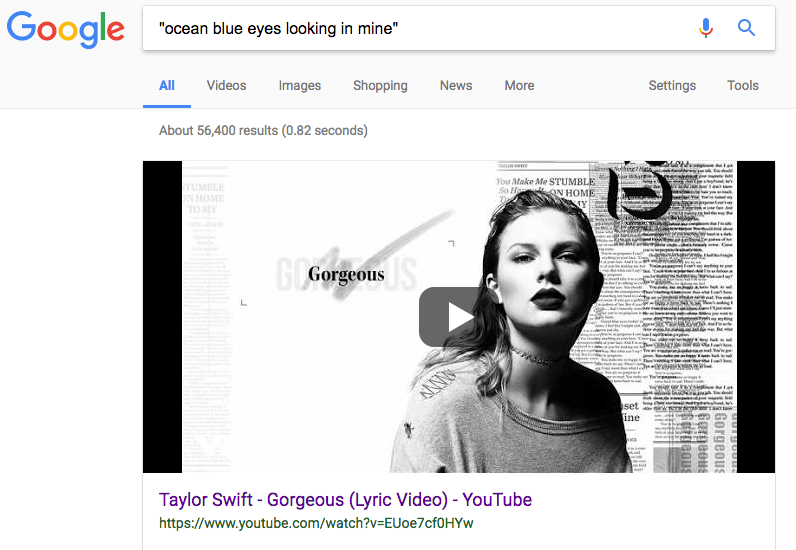 3. Use quotes for full phrases
3. Use quotes for full phrases
If you’re looking for an exact phrase, put it in quotes. This will tell Google to search for those specific words in that order rather than running a general search. This can be useful if you’re looking for something very specific without having to sort through irrelevant results. Like song lyrics.
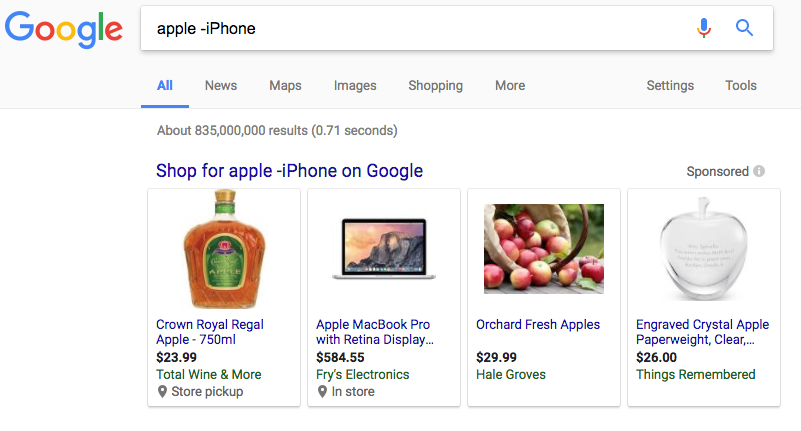 4. Narrow your results with a minus
4. Narrow your results with a minus
Sometimes popular companies and pages add clutter to the results you’re looking for. You can fix this by using the dash or minus. Let’s say you want to search for “apple” but want to avoid all references to the computer company. Type “-iPhone” after your query to eliminate all pages with that result.
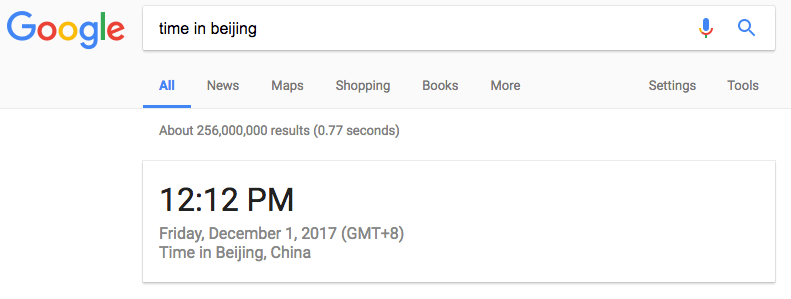 5. Look up local times around the world
5. Look up local times around the world
Wondering what time it is in Beijing, London or Sierra Leone? Just Google it. All you have to type is “time in New York” to find the local time in your desired city, state, or country.
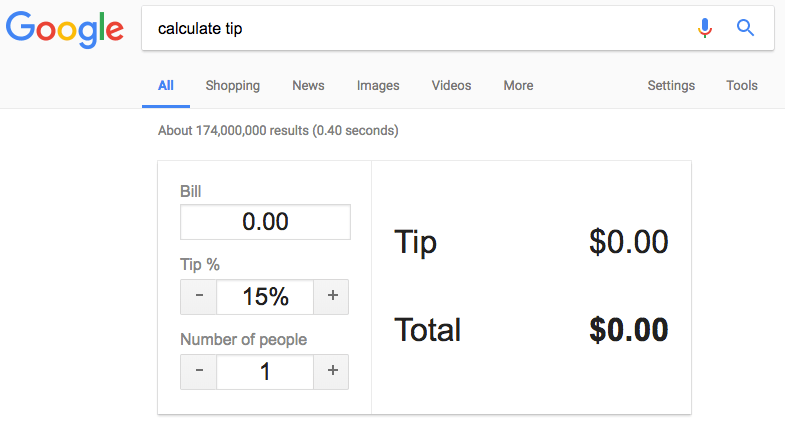 6. Calculate tips
6. Calculate tips
There are plenty of tip calculator apps, but with Google you can do it without ever leaving your browser. Just search “calculate tip” and a helpful widget will pop up allowing you to enter in relevant information. Who says you need to know math?
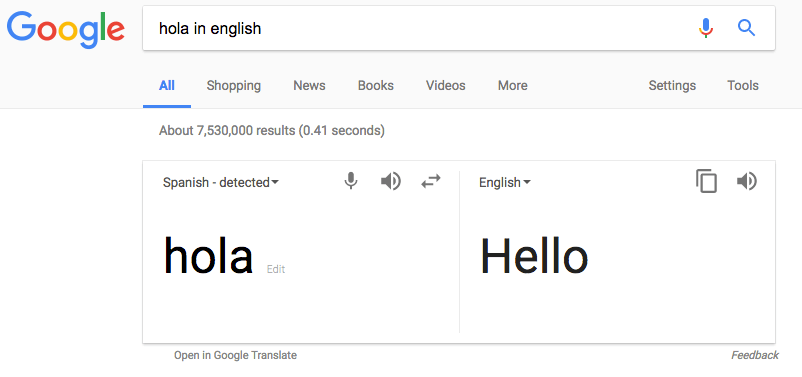 7. Translate phrases much faster
7. Translate phrases much faster
You don’t need to go to the official Google Translate page to translate a word or phrase. Just search for it directly and save yourself a few extra seconds.
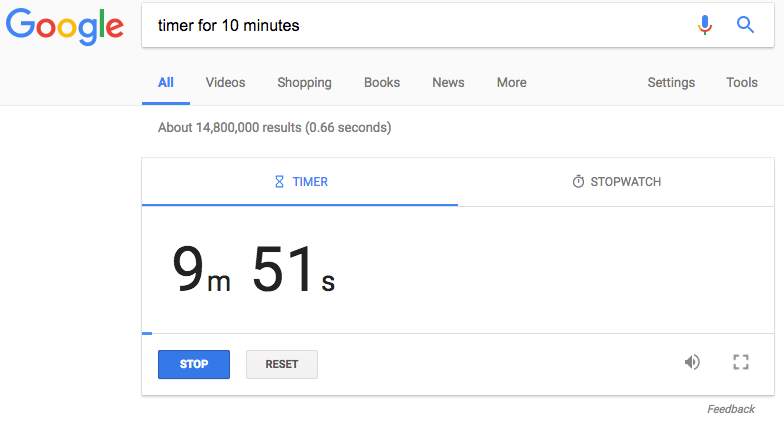 8. Set a timer
8. Set a timer
Another great widget function is setting a timer. All you have to do is type “set timer for x minutes” and it will start an automatic countdown. This is a great solution if you’re in a pinch. You can also use a stopwatch with Google if you ever need one.
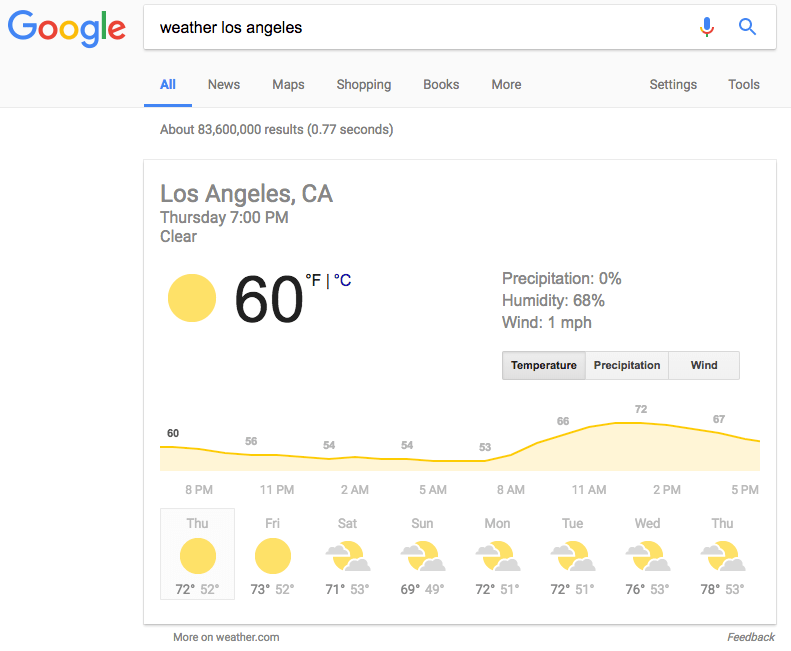 9. Look up weather forecasts
9. Look up weather forecasts
You don’t need to ask Siri for this one. Type in Google weather and a zip code or a city and you’ll instantly get a seven-day forecast. Handy when you’re planning travel or just want to check up on friends and family.
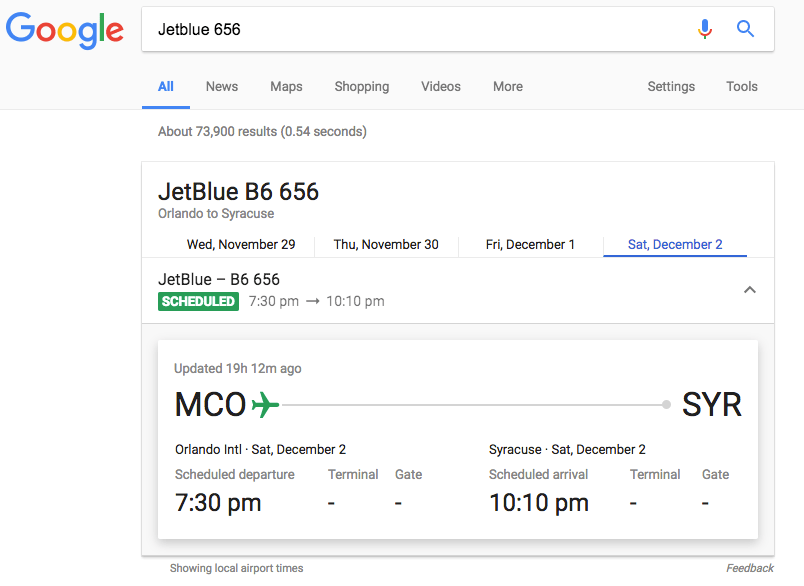 10. Check flight status
10. Check flight status
All you have to do is type in a flight number and you’ll see the departure and arrival times as well as the originating and landing airports. This is handy to quickly check up on a flight your friend or family member is taking. Make sure to type the airline as well as the flight number.
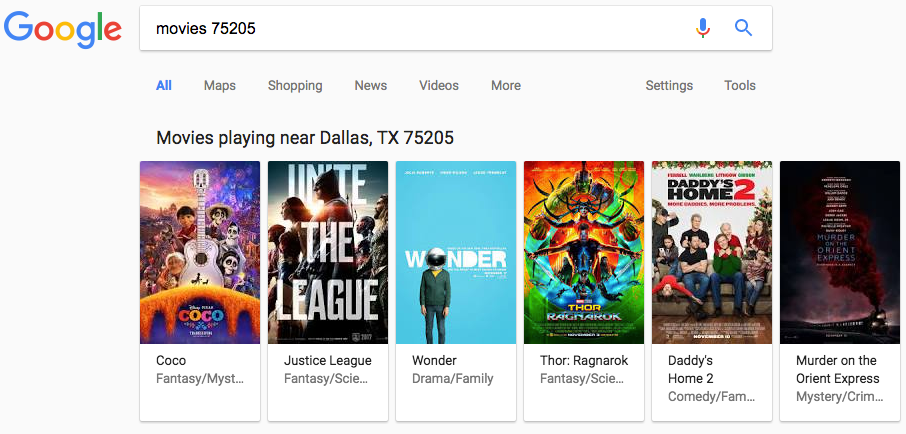 11. Find local movie showings
11. Find local movie showings
Just like with weather, all you have to type is movies and your zip code to get a list of movies playing nearby. Handy when you want to see what’s out.
 12. Search for public data
12. Search for public data
You can quickly look up the unemployment rate or population of different countries or states without ever leaving Google. Just in case you were curious.