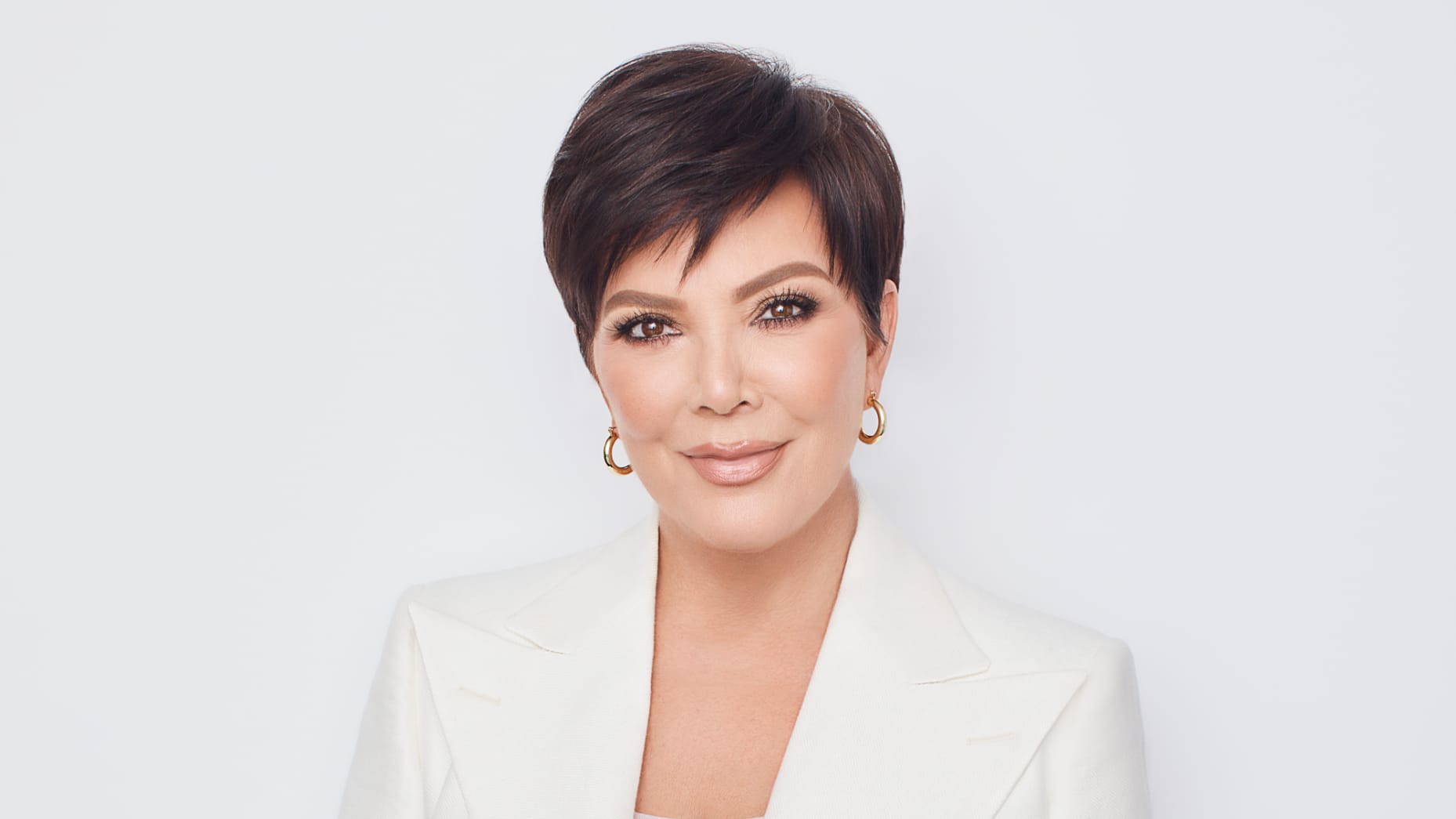Online banking and shopping are part of everyone’s lives now. Most consumers are completely comfortable entering their credit card information on any site. The vast majority of bank customers don’t even receive paper statements anymore. But as with everything else online, there are some security concerns. Here are a few simple ways you can keep your financial information secure while you’re shopping and banking online.
1. Use strong passwords
Especially for your bank account, use a very strong password. Having a complicated password will make it harder for anyone to hack or guess your login. You’ll want it to be at least 10 characters long, have numbers, upper and lowercase letters and a few special symbols. You can make a pretty strong password that you can still easily remember.
Step your security up by signing up for password manager, like LastPass. These are secure, encrypted services that will generate strong passwords for all of your accounts. And by installing the browser extension, you can sign in with a click of a button.
2. Change your passwords regularly
Having a strong password is great, but it’s still good practice to change your password at least once every year. If you haven’t changed your password since you set up your account, you should probably go update it right now. As evidenced by Yahoo releasing information about a hack of accounts that took place years ago, changing your password regularly keeps your account secure. Those Yahoo users who changed their passwords after that hack took place in 2013 stopped hackers from maintaining access.
You should be changing your banking password regularly as well as any other accounts that are storing your financial information. This includes any shopping websites or payment services.
3. Avoid entering your credit card information
If you’re completing a one-time purchase on a website you don’t regularly use, try to avoid entering your credit card information. Most sites will support payment through PayPal, Visa Checkout or, if you have a Mac, Apple Pay. These are secure services that can complete your transaction without having to enter any of your sensitive information.
These services also make paying for items much faster. No need to fill out boxes of information. Just type in your password and you’re good to go. Who said you couldn’t have security and convenience at the same time?
4. Enroll in transaction alerts
Most banks will let you set up transaction alerts on any or all of your cards. Whenever a purchase is made with your card, you can receive an email, text or push notification telling you about it. This is a great feature to use if you let your family members use your card regularly.
All of these notifications might sound annoying, but it is the fastest way to verify that there aren’t any fraudulent purchases. If someone manages to get a hold if your card information and uses it, you’ll receive an alert. If you don’t recognize the transaction, you’ll be able to quickly flag it and inform your bank. Transaction alerts are by far the easiest way to keep tabs on your spending and security.
(adsbygoogle = window.adsbygoogle || []).push({});
string(3725) "
Online banking and shopping are part of everyone's lives now. Most consumers are completely comfortable entering their credit card information on any site. The vast majority of bank customers don't even receive paper statements anymore. But as with everything else online, there are some security concerns. Here are a few simple ways you can keep your financial information secure while you're shopping and banking online.
1. Use strong passwordsEspecially for your bank account, use a very strong password. Having a complicated password will make it harder for anyone to hack or guess your login. You'll want it to be at least 10 characters long, have numbers, upper and lowercase letters and a few special symbols. You can make a pretty strong password that you can still easily remember.
Step your security up by signing up for password manager, like LastPass. These are secure, encrypted services that will generate strong passwords for all of your accounts. And by installing the browser extension, you can sign in with a click of a button.
2. Change your passwords regularlyHaving a strong password is great, but it's still good practice to change your password at least once every year. If you haven't changed your password since you set up your account, you should probably go update it right now. As evidenced by Yahoo releasing information about a hack of accounts that took place years ago, changing your password regularly keeps your account secure. Those Yahoo users who changed their passwords after that hack took place in 2013 stopped hackers from maintaining access.
You should be changing your banking password regularly as well as any other accounts that are storing your financial information. This includes any shopping websites or payment services.
3. Avoid entering your credit card informationIf you're completing a one-time purchase on a website you don't regularly use, try to avoid entering your credit card information. Most sites will support payment through PayPal, Visa Checkout or, if you have a Mac, Apple Pay. These are secure services that can complete your transaction without having to enter any of your sensitive information.
These services also make paying for items much faster. No need to fill out boxes of information. Just type in your password and you're good to go. Who said you couldn't have security and convenience at the same time?
4. Enroll in transaction alertsMost banks will let you set up transaction alerts on any or all of your cards. Whenever a purchase is made with your card, you can receive an email, text or push notification telling you about it. This is a great feature to use if you let your family members use your card regularly.
All of these notifications might sound annoying, but it is the fastest way to verify that there aren't any fraudulent purchases. If someone manages to get a hold if your card information and uses it, you'll receive an alert. If you don't recognize the transaction, you'll be able to quickly flag it and inform your bank. Transaction alerts are by far the easiest way to keep tabs on your spending and security.
(adsbygoogle = window.adsbygoogle || []).push({});
"