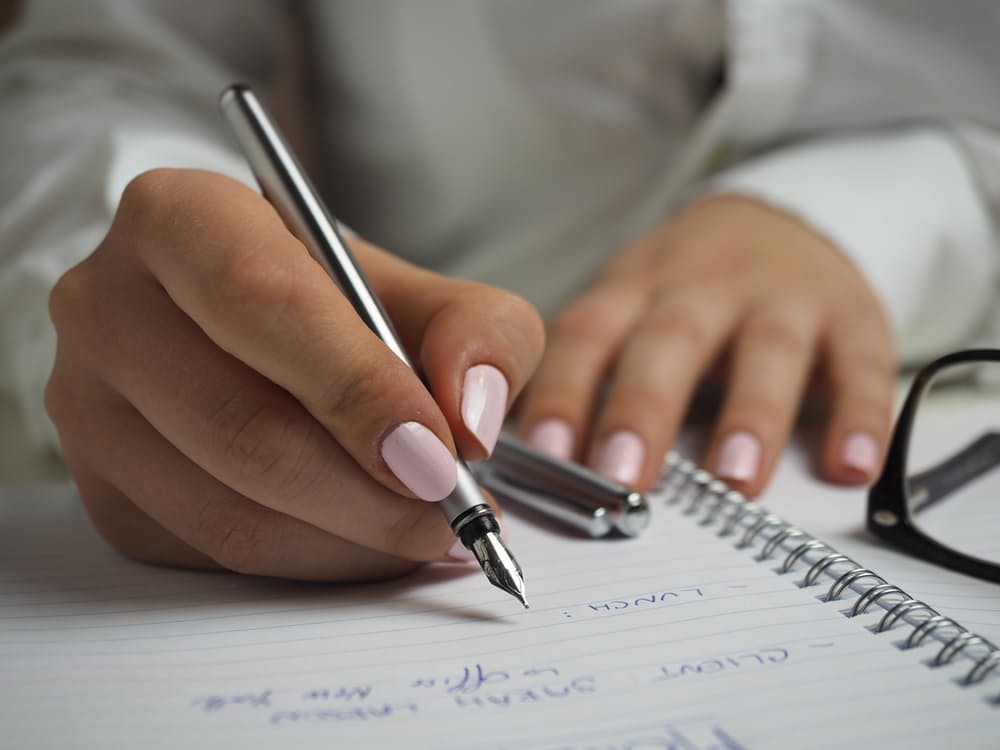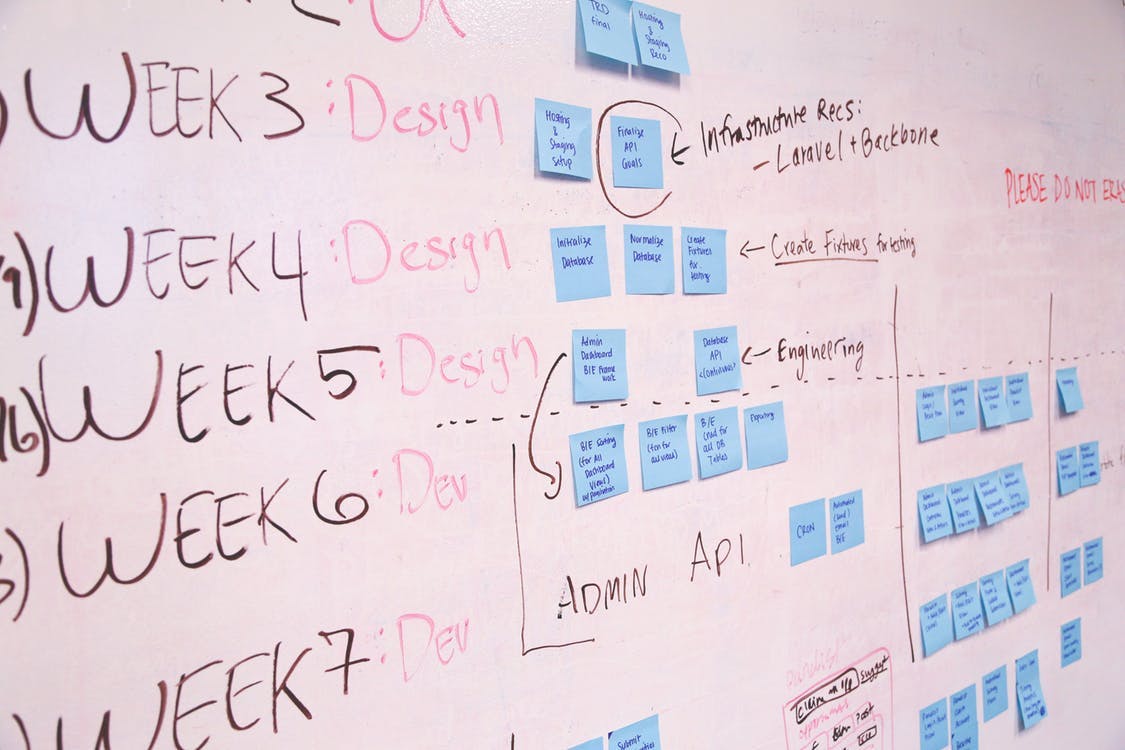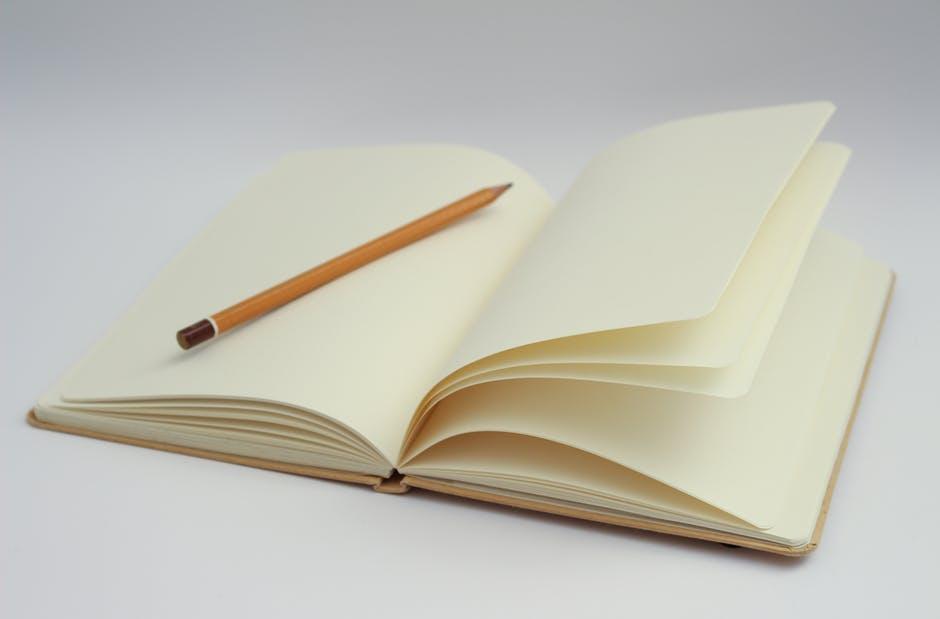
Every working person is looking for new ways to improve productivity and organization. There’s always a new app, a new planner, or a new website to try. But there is an analog system that actually works much more effectively than any of these options. It’s called a bullet journal. This is a system created by