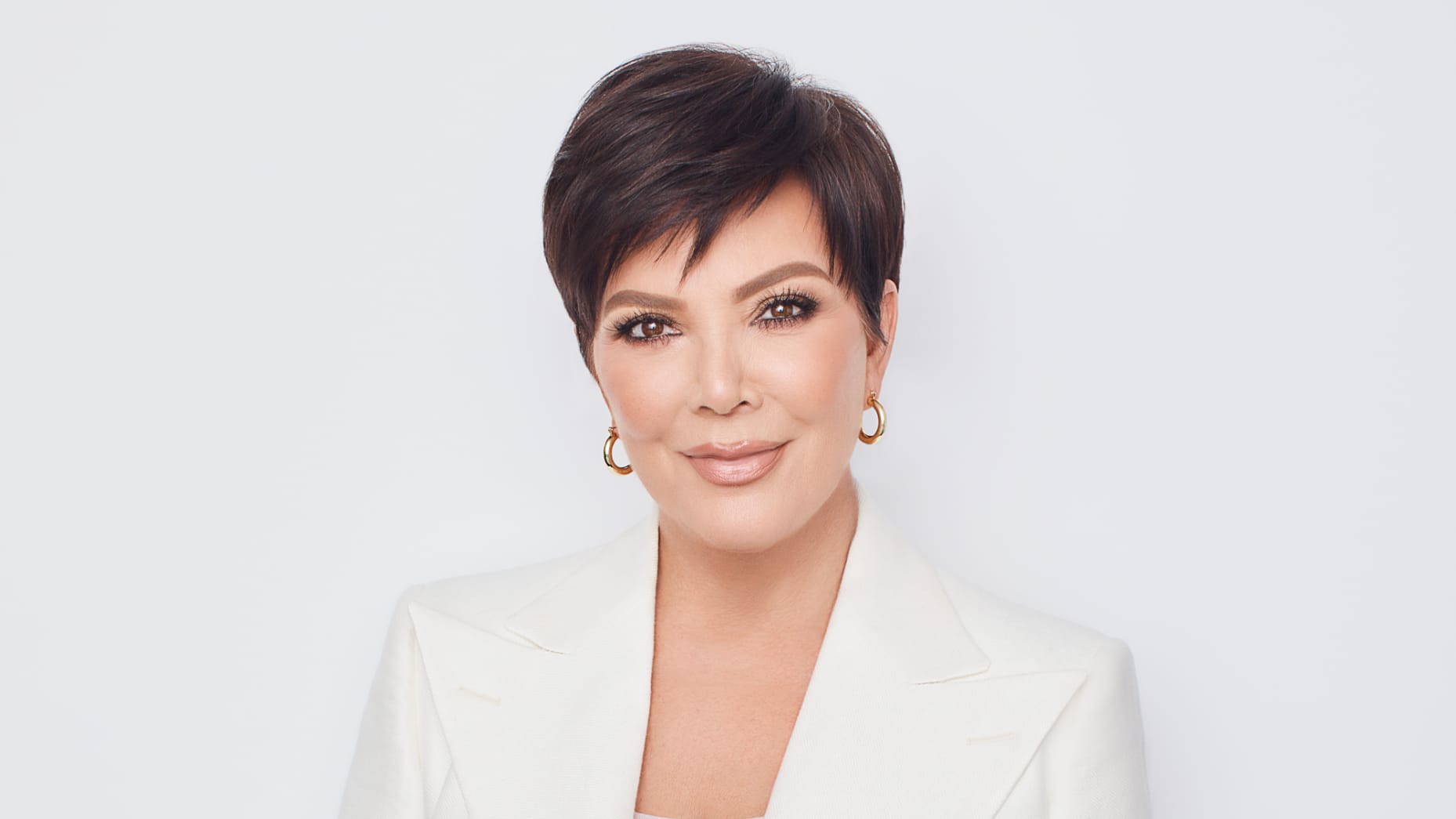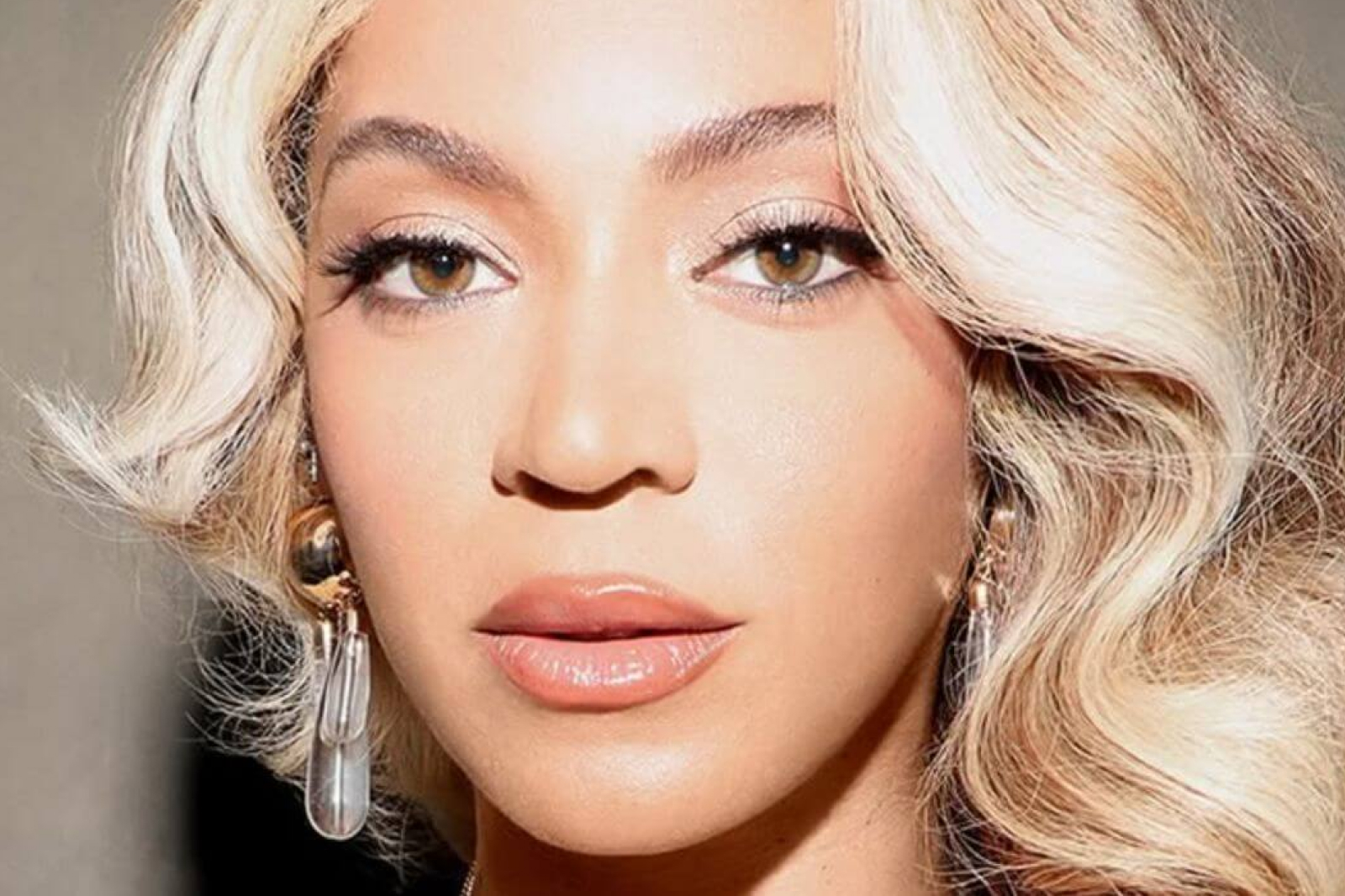The 3 Best Apps to Help You Manage Your Money

Nov 28 | 2018

From saving for a big purchase to paying off a loan, money management apps can help you take control of your finances. However, selecting one can be more difficult than figuring out the interest, fees, or charges on your latest credit card statement. We rounded up the top three apps to help you manage money.
1. Mint

Since 2006, Mint has helped people stay on a budget and track their finances. This free app is a good choice if you are trying to cut expenses but don’t want to resort to an Excel spreadsheet for finance management. Mint doesn’t require any software installation, and you can use the mobile app or access the site on a browser.
Mint combines all the different aspects of your financial life into one place. It handles budgets, bills, credit scores, and investments. You can add an unlimited number of accounts, such as bank accounts or credit cards, and automatically track them. Mint provides tips to help you manage money based on the goals you set. In addition, it sends alerts for upcoming bills, organizes all the bills in one place, and alerts you to unusual account changes.
2. Acorns

The Acorns app helps you save money with little effort. Although it is not free, Acorns is very affordable with $1, $2, and $3 per month plans. College students can get the $1 per month plan for free. The app lets you automatically save and invest money on a daily, weekly, or monthly basis.
Acorns invests your spare change by rounding up to the nearest dollar every time you make a purchase with a debit or credit card. Then, it takes the spare change from your checking account and moves it into your Acorns investment account. Next, the app automatically invests it in your portfolio. You can also move a lump sum for investing or set up recurring contributions to a retirement account.
3. Credit Karma

Your credit is an important part of your financial life and affects your insurance rates, ability to take out a new loan, or get a lease on a rental property. Credit Karma lets you check your credits scores with an easy app for free. The app provides credit scores from TransUnion and Equifax, along with the reports, so you can track progress. Checking them with this free service doesn’t affect your scores.
Credit Karma also gives you personalized recommendations to improve your credit and save money. The insights help you analyze the scores in a simple way. If anything changes, its credit-monitoring feature sends you alerts. It can also track your email address to search for breached accounts and notify you.
Ignoring your finances won’t help you get out of debt or manage a budget, but you don’t have to do it alone. Try one of these three money management apps to stay on track. We promise that there are no complicated spreadsheets or calculus involved in using them.